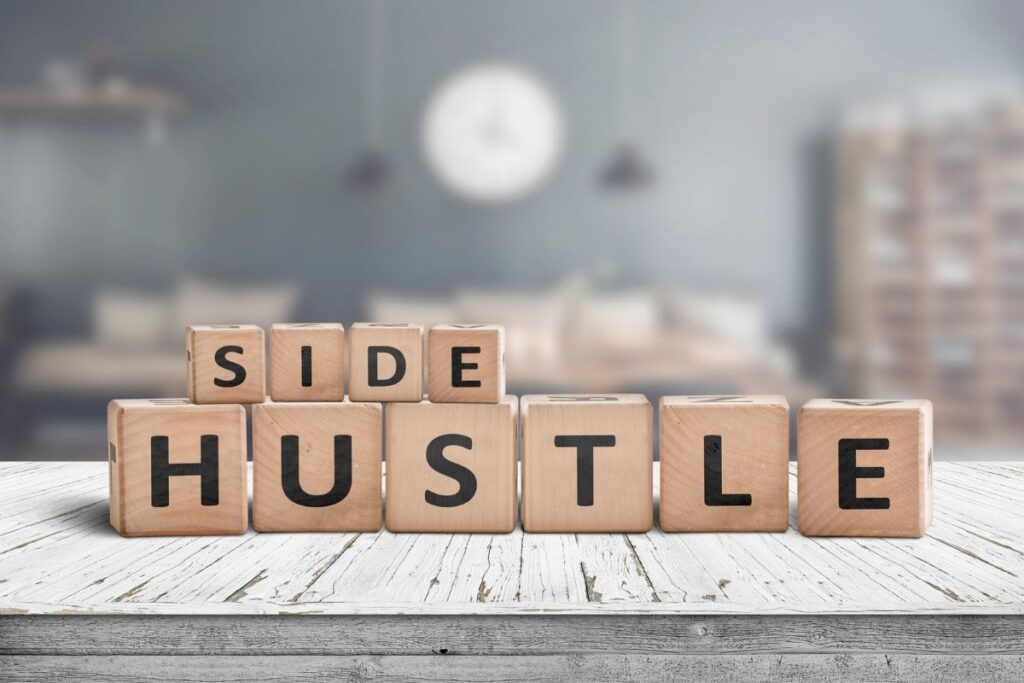How To Invoice For A Side Hustle
You may have recently begun your side hustle and have come to the point where you need to send someone an invoice to get paid for your works. If you are unfamiliar with invoicing, this may have you thinking, how do I invoice for my side hustle? Follow our simple steps here to create a template for your invoices and confidently sent them going forward.
Firstly, what is an invoice?
An invoice is a written notice, with a clear request to be paid for works which are to commence or be completed. It is a document or notice, sent, outlining how much, what for and to who should be paid, when. It creates a written copy of a transaction to be made for works done and makes it clear to the payee what it is they are paying for and when it needs to be paid, along with other terms.
Making invoices is easy and requires a few steps to be complete.
Steps for creating invoices for your side hustle
- Firstly, know whether your side hustle is registered for GST or not. If you have a small business registered for GST your invoice will need to clearly state that it is a ‘Tax Invoice’ and include GST information like how much GST is applied to each product or service line item. If not then you will be creating a regular invoice and can clarify this by adding works such as ‘no GST charged’ or including a line item for GST and clearly showing a zero dollar amount.
- Open up a Word document or other text editing software. Create yourself a template which includes 8 important elements. These 8 elements are:
- A heading stating that the document is a Tax Invoice or Invoice
- Your ABN
- Unique invoice number (a different number per invoice!)
- Seller / Side Hustle Information such as side hustle name and contact details
- The date you have made and sent the invoice (we recommend you also add when the payment is due by)
- A clear outline of the products or services provided or to be completed, how many items or hours, and the price.
- A GST section stating how much GST has been applied- by line item or as a total sum at the bottom of the invoice (“Total price includes GST). Include this even if this amount is zero.
- Bank details or payment instructions to ensure you can be paid
You can then choose to jazz the invoice up with your logo, branding colours, any imagery or additional information.
Once you have created a template you are happy with, it will be very easy each time to just duplicate your invoice, update the details and send to the relevant party for payment.
Once the details are completed, send your invoice to the recipient. Digitally will help to ensure the file is not lost and provide a way to track when things have been sent/received.
Be sure to have a folder put aside on your computer or online file storage software like Dropbox to store your documents. This will help you at tax time!
We hope this article has been helpful for you learning how to make an invoice for your side hustle! For more information be sure to speak with your accountant or review more information at the ATO website!